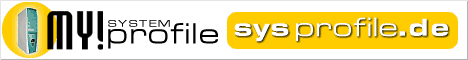| eMule MODs - Allgemein Alles zu den eMule-MODs, die unsere Anforderungen für 'saubere' MODs erfüllen. |  1. June 2004, 10:27
1. June 2004, 10:27
|
#1 | The Machine =) 
Registriert seit: 19.08.2003
Beiträge: 4.023
| ![Standard: eMule 0.42g Stormit-v27xlt9 [29.07.2004]](images/icons/icon1.gif) Problem: eMule 0.42g Stormit-v27xlt9 [29.07.2004] Problem: eMule 0.42g Stormit-v27xlt9 [29.07.2004]
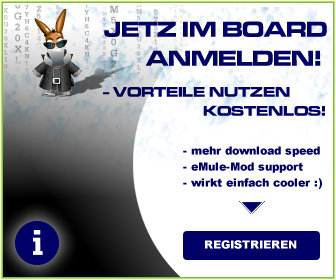
eMule 0.42g Stormit-v27xlt9
========================
ChangeLog
======================== Zitat: |
Zitat von stormit auf eMule-Project.net Features: Date: 07/29/04 for this version.
Added Options or Changes:
1.) IMPROVED: I made a few Improvments to the download window code.
2.) IMPROVED: I made a few Improvments to the transfering clients window code.
3.) ADDED: A progressbar to the transfering clients window.
4.) CHANGED: A few icons for the clients windows.
5.) The finial for the v42g series as long as there are no major problems. | ========================
Downloads
======================== Binaries Sources
============================ eMule 0.42g Stormit-v27xlt8
========================
ChangeLog
======================== Zitat: |
Zitat von stormit auf eMule-Project.net Features: Date: 07/23/04 for this version.
Added Options or Changes:
1.) IMPROVED: I made a few Improvments to the transfer window code, I hope that it will work smoother now.
2.) IMPROVED: I made a few Improvments to the shared files window, I hope that it will work smoother also now.
3.) IMPROVED: Should also use less memory now.
4.) Made some other small fixes and optimizations.
5.) This will be the finial for the v42g series as long as there are no major problems. | ========================
Downloads
======================== Binaries Sources
============================ eMule 0.42g Stormit-v27xlt7
========================
ChangeLog
======================== Zitat: |
Zitat von stormit auf eMule-Project.net Features: Date: 07/17/04 for this version.
Added Options or Changes:
1.) CHANGED: The Statisics Window to the morph style, modified somewhat and added The Splitter bars from the [0²]mod and adapted it to work with B.C.
2.) CHANGED: My options in extended settings, they are under Stormit/advanced tweaks.
3.) CHANGED: Some icons.
4.) Made some other small fixes and optimizations. | ========================
Downloads
======================== Binaries Sources
============================ eMule 0.42g Stormit-v27xlt6
========================
ChangeLog
======================== Zitat: |
Zitat von stormit auf eMule-Project.net Features: Date: 07/04/04 for this version.
Added Options or Changes:
1.) FIXED: A bug in the lower part of the transfer window where some information windows were overlapping, causing a flickering effect.
2.) Just some small fixes and optimizations. | ========================
Downloads
======================== Binaries Sources
============================ eMule 0.42g Stormit-v27xlt5
========================
ChangeLog
======================== Zitat: |
Zitat von stormit auf eMule-Project.net Features: Date: 07/02/04 for this version.
Added Options or Changes:
1.) FIXED: The System Tray bug for Show Overhead I hope.
2.) FIXED: A bug where the, on the Connection Tab Manage Active Connections would not stay checked if eMule was restarted.
3.) CHANGED: I made queue 200 minimum for Win98 ME users.
4.) CHANGED: You now have an adjustible Max Segment Size. 1300 Default and 1452 to 1520 range any other will default to 1300.
5.) CHANGED: Some Toolbar and identification icons.
6.) Just some small fixes and optimizations. | ========================
Downloads
======================== Binaries Sources
============================ eMule 0.42g Stormit-v27xlt4
========================
ChangeLog
======================== Zitat: |
Zitat von stormit auf eMule-Project.net Features: Date: 06/25/04 for this version.
Added Options or Changes:
1.) Fixed the double Mod name bug.
2.) Just some small fixes and optimizations. | ========================
Downloads
======================== Binaries Sources
============================ eMule 0.42g Stormit-v27xlt3
========================
ChangeLog
======================== Zitat: |
Zitat von stormit auf eMule-Project.net Features: Date: 06/19/04 for this version.
Added Options or Changes:
Mostly just bug fixes and some optimizations.. | ========================
Downloads
======================== Binaries Sources Dump_Debug
========================
Notes
======================== Zitat: |
Zitat von stormit auf eMule-Project.net @ ALL
You need to have the most recend update fot Internet Explorer (IE 6.x SP1) for mod to run correctly, otherwise there is conflict between those programs and mod crash after connection to server. Thank You.
@
Please do a clean install or it will cause all kinds problems, only reuse your important files. Do Not reuse your preferences this is where the trouble starts. Thank You. | eMule 0.42g Stormit-v27xlt
========================
ChangeLog
======================== Zitat: |
Zitat von stormit auf eMule-Project.net Features: Date: 06/10/04 for this version.
Added Options or Changes:
a.) Added: Quick start from Tritant
b.) Added: Quick start after ip change
c.) Added: Auto hard limit
d.) Added: Reask sources on ip change
e.) Added: Queue Rank - colors
f.) Added: Mod Version
g.) Added: Merge Known
h.) Added: Anti-leechers
i.) Added: Anti-Credit Hack
j.) Added: Anti-Virus Check
k.) Added: Low-ID Retrys
l.) Added: Only Download complele files
m.) Added: Full ZZ Power Share
n.) Added: The Release Window
o.) Added: Hide Overshares
p.) Added: Smart selective chunk sharing
q.) Added: File buffer flush time Adjustible from 1-20 min. and Buffer size from 16kb.- 4mb.
r.) Added: Redid the Statisics window some and added more resizing.
s.) Added: Redid the Sfiles window some and added more resizing. | ========================
Downloads
========================
Binaries
Sources
========================
Notes
======================== Zitat: |
Zitat von stormit auf eMule-Project.net @ ALL
You need to have the most recend update fot Internet Explorer (IE 6.x SP1) for mod to run correctly, otherwise there is conflict between those programs and mod crash after connection to server. Thank You.
@
Please do a clean install or it will cause all kinds problems, only reuse your important files. Do Not reuse your preferences this is where the trouble starts. Thank You.
Please Read Below for Changes.
Kind Regards, Stormit. |
======================== eMule 0.42g Stormit-v26xlt
========================
ChangeLog
======================== Zitat: |
Zitat von stormit auf eMule-Project.net Added Options or Changes:
Features: Date: 05/31/04 for this version.
Added Options or Changes:
Ported: from emule0.42g-pawcio4.25d-se.
a.) Added: Defeat 0-filled part senders
b.) Added: Disable Source Exchanges [Between Clients]
c.) Added: Instead of 7day max check for new version, now up to 30days, Default 14days.
d.) Added: Made so that the kad button shows all the time again.
e.) Added: Close Sends to Tray
f.) Added: Disable Auto Sorting [In List Controls]
g.) Added: Allow More than One eMule
h.) Added: Option to show downloading files in green.
i.) Added: Option to show pauswed files in gray, Stoped in orange and Nevercomplete are shown in red.
j.) Added: A new button to the Server window. You now togle the views on the bottom right side, to view either the My Info or Server Optionsto full right side view. If you click on a server it will goback to info view so you can see what is going on with your connection.
k.) Added: Adjustible load save sources. Save 25 of the best sources including source exchange.
l.) Added: ther transferring clients to the transfer window. Now you can see who is uploading to you
m.) Added: A new side banner in preferences dialog.
n.) Added: Random Ports, Both TCP and UDP can be changed each time you start eMule, Range 1-10,000.
o.) Changed:I increased per file buffer time limit to 2 minutes instead of 1, and buffer size to 16kb - 3mb instead of 16kb - 1.5mb, Default 512kb.
p.) Changed: Queue Range is 500 - 5000 now.
q.) Changed: The defaut ping settings for UDP and TCP on clean install, is now 200 upload and 300 download.
r.) Changed: Almost all of the Default Preferences, on a clean install to what I feel gives the most comfort to the user. You can still always change them yourself if you like.
s.) Cleaned: Cleaned up and retaged much of the code base
t.) Cleaned: Rearanged the Server, Search and statistics windows and many more, looks much better.
u.) Optimized: This application is now fully optimized for Win98 or ME, also for Win2000 or XP and XP-Sp2. | ========================
Downloads
======================== Binaries Sources
========================
Notes
======================== Zitat:
1. Pawcio Bandwidth Control (Tag: "Pawcio: BC") - tab "Bandwidht Control" in Preferences.
Completly new upload/download system based on Maella (50 ms, packets splitting), ZZ (USS), and own ideas (DSS, ...) .
-->A. Special algorithm for minimaliziation of opened slots (as an option: can be turn on/off by "Minimize number of opened slots" option)
-->B. Bandwidth Setting in 0.1 kB increaments (Maella idea)
-->C. Simplified options for USS and DSS(now you have to choose only the minimal upload/download and decide how much eMule should use your bandwidth - slider - no more need of % of lowest ping)
-->D. Advanced option for USS and DSS (you can exactly choose what max ping should be and which server to ping)
-->E. Auto managment of Max Connections and Max Connections per 5 second. If you set them too high BC can detect this(auto managment can be turn on/off by Manage of active connections)
Info: BC changes only too high settings (when managment is turned on), if they are resonable, they won't be changed
---> F. Pinging through UDP thanks to Dong, so if your ISP is blocking ICMP traffic you can select "UDP Ping" in "Bandwidth control" tab and it should work (you need to open UDP outgoing port (default 33434) and have administrative right in Windows NT and XP pro). If UDP sending can't be used BC will automatically move on ICMP version.
-->G. Possibility of "catching" whole eMule upstream/downstream within specified limits:
-->--> I: eMule protocol, IP, TCP, UDP header overhead (option "Include Overhead")
-->--> II: TCP connection negotiations (option "Include connections overhead") - empiric calculations
-->--> III: TCP acknowledge packets (option "Include TCP Ack") - empiric (doesn't not take account of RWIN size - only 2.5% of stream)
-->H. Cumulate upload bandwidth to certain slots (as an option - "Cumulate Bandwitdth for upload slots") - idea of ZZ:SlotFocus
-->I. "Session up 1:4 limit" from Morph Next. 1:4 limit" from Morph Next.
-->J. Status of USS and DSS (working, preparing, etc) and all limits (up, down) can be seen on Bandwidth Control Tab (you can enter any value in Connection tab but limits of ratio are preserved, you can see them on Status on Bandwidth Control Tab)
-->K. There is new type of clients: Clients on reserved upload list (ready in any time to start upload):
-->--> - when "Minimize number of opened slots" is not selected, reserved client is added when client on upload queue is just ending its session (so reserved client is able to prepare before taking the freed slot - no delays)
-->--> - when "Minimize number of opened slots" is selected, there is quantified number of reserved clients (algorithm in CUploadQueue::AcceptToReserve)
-->--> - when "Cumulate Bandwidth for upload slots" is selected, reserved clients are very similar to Trickle Slots in ZZUL (so there is rotation between upload queue and reserved upload queue)
-->L. Blue lines added to graphs (in Statistic Window) showing whole current upload and download (with whole overhead)
Info:
When "Include connection overhead" is selected you have to set minimum 11kB/s (instead of 10kB/s) for upload limit to have unlimited download, and minimum 3.5 kB/s (instead of 3kB/s) to have 4x ratio.
When "Include TCP Ack" is selected Session up ratio (ZZ:RATIO from MorphNext) is forced. All limits you can see on Status - Bandwidth Control. ratio (ZZ:RATIO from MorphNext) is forced. All limits you can see on Status - Bandwidth Control.
Short guide (recommended settings):
USS/DSS Group:
- deselect "Max ping allowed"
- URL to ping - select Auto
- select options: "Minimize number of opened slots", "Cumulate bandiwidth...", "Include overhead", "Manage of active connections", "Include connection overhead".
- use slider (above "Max ping allowed" or on TrayMenu) to find best surfing experience.
Limits in USS group:
1. for T-DSL 768/128 (mostly Germany)
- Min upload - 11
- Max upload - 16
- deselect "Session up limit" and "Include TCP Ack packets" limit" and "Include TCP Ack packets"
2. for T-DSL 1536/256 (mostly Germany)
Min upload - 14
Max upload - 30
- deselect "Session up limit" and "Include TCP Ack packets" limit" and "Include TCP Ack packets"
3. for 512/128 (mostly France, Poland)
Min upload - 8
Max upload - 15
- select "Session up limit" and "Include TCP Ack packets" limit" and "Include TCP Ack packets"
Description of "Bandwidth Control" tab:
USS (Upload Speed Sense) Group:
USS (work of ZZ ) and DSS dynamically finds current, best upload/downlaod rate from the range of "Min upload/download in kB/s" and "Max upload/download in kB/s". "Max upload/download in kB/s" can be found automatically by selecting "Auto" box. USS/DSS lower the upload/download when other applications are using your connection or when mule is downloading very fast (lowering upload - important for ADSL user when download can be limited by upload). The key of USS/DSS to work is pinging a host. SS can find the proper host to ping for you (just select "Auto" box, on the right of "URL/IP to ping:" input box). If searching fails (very rearly) it uses host given in "URL/IP to ping". If you know which host to ping
unselect "Auto" box and input own address. By pinging, USS/DSS gets replies from host and on this basis it knows what to do (increase or decrease current upload/download). USS/DSS has to have a value to comapre with received respons from host, this value is "Max ping allowed". It would be the best if you could know what is proper ping for your connection (if you know, then select "Max ping allowed" box and input it). If you don't know, do not select "Max ping allowed" box, instead use intuitive slider above (it will find the proper ping for on the base of lowest ping calculated during preparation of USS/DSS). When you move slider on the left upload/download will be lower but you can surf the net easily, on the right - opposite behaviour.
Minimize number of opened slots - when this option is selected eMule will open less slots than original if it is possible (if less users can take more bandwidth). It means that the chunks will arrive faster to users.
Cumulate bandwidth for upload slots (idea of ZZ: Slot Focus - but a bit diffrent) - when this option is not selected eMule tries to upload to all users on upload queue with the same speed. Selecting this option is causing that eMule always upload to one user (Priority client - no matter wheter he has slow or fast connection) and then rest bandwidth gives for the fastest users (faster spread of chunks). Priority client is always client which was first on upload queue (stayed the longest), thanks to this for every client ("fast", "slow") will be a turn to get data.
Session up limit (1:4) (idea of ZZ, changed by MorphNext) - instead of 1:3 and 1:4 ratio for download (or unlimited when upload higher than 10) there is limit 1:4 for session. As long as you have downloaded less than 4 times the amount you uploaded (or you are uploading higher than 10kB/s) the limit of download is the same as value entered in "Connection tab" (so it can be unlimited). When you have downloaded more - the download is limited to preserve 1:4 session ratio. limit (1:4) (idea of ZZ, changed by MorphNext) - instead of 1:3 and 1:4 ratio for download (or unlimited when upload higher than 10) there is limit 1:4 for session. As long as you have downloaded less than 4 times the amount you uploaded (or you are uploading higher than 10kB/s) the limit of download is the same as value entered in "Connection tab" (so it can be unlimited). When you have downloaded more - the download is limited to preserve 1:4 session ratio.
Include overhead - eMule upload not only file data. It comunicates with other users (queue ranks, names of files, hashes, etc), server. If you want this upload/download can be included within limits defined in "Connection" tab or USS/DSS.
Manage of active connection - when this option is selected and you have too high values of "Max connections" and "Max connections per 5 sec for your connection, they will be adjusted automatically when needed.
Include connection overhead - not only eMule communicates between users, system and network layer also (on diffrent level). This system communication can take a lot of bandwidth especially when sorces are loaded (SLS system, or a file with a lot sources from server). It's almost impossible to calculate this overhead exactly, but an approximate is acceptable. You can include this overhead within upload/download limits (USS/DSS or "Connection tab"). Keep in mind that to have the unlimited download or 1:4 ratio with this option selected the limits for upload were chaned:
- unlimited download needs minimum 11kB/s upload instead of 10
- 1:4 ratio needs minimum 3.5 kB/s upload instead of 3
Include TCP Ack Packets - every data received needs to be acknowledged (it is TCP ACK packet), so it's generating upstream. The amount of overhead is hardly to calculate exactly, it depends on many settings (e.g RWIN). But as with "Include connection overhead" some approximation can be done (64kB/s downstream needs circa 1.5kB/s upstream). You can include this overhead within upload limits but then Session up limit (1:4) is enforced. limit (1:4) is enforced.
Status Group:
Here you can see what's happening with USS/DSS, what are the limits of download (limited by settings described above - so you don't have to calculate them) and what host is pinged. USS/DSS can be Disabled / Preparing / Succesfull / Failed.
The program is optimized for win98 and me.
PS: Please remember that this is a alpha version. If you have trouble please disconnect from Kademlia and uncheck the box in preferences. Thank You!
Have Fun!
The program is optimized for win98 and me.
Kind Regards, Stormit.
As Always a Big Thanks Go Out to the Dev's Ornis+ / Bluecow / Unknown1 / - Thank You.
| Zitat: Note: Important Information:
As your Known.met file grows so will the memory use. But if you remove it all of your files will rehash.
If you do not have alot of shared files remove or rename the Known.met file and check the memory use then, but remember it will climb with the size of the file.
| | 
|  |  1. June 2004, 18:05
1. June 2004, 18:05
|
#2 | | It's cosmic ...
Registriert seit: 14.01.2003
Beiträge: 3.326
|
Klingt gut - nachdem es stormit anscheinend gelungen ist den Pawcio vom IE 6 Zwang zu befreien, werde ich nun nach dem Pawcio auch diese Version von ihm testen. 
Hoffentlich kommt da nicht auch alle "paar Minuten" wieder eine neuere Version raus! 
__________________  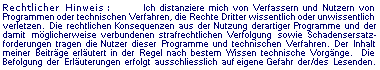 | 
|  |  11. June 2004, 11:06
11. June 2004, 11:06
|
#3 | The Machine =) 
Registriert seit: 19.08.2003
Beiträge: 4.023
| ![Standard: eMule 0.42g Stormit-v27xlt9 [29.07.2004]](images/icons/icon1.gif) eMule 0.42g Stormit-v27xlt9 [29.07.2004] Details eMule 0.42g Stormit-v27xlt9 [29.07.2004] Details
Nach einigen Testversionen jetzt wieder eine "Final": eMule 0.42g Stormit-v27xlt.
Leider setzt sie wieder den IE6 voraus. 
| 
|  |  11. June 2004, 11:16
11. June 2004, 11:16
|
#4 | | It's cosmic ...
Registriert seit: 14.01.2003
Beiträge: 3.326
| ![Standard: eMule 0.42g Stormit-v27xlt9 [29.07.2004]](images/icons/icon1.gif) Lösung: eMule 0.42g Stormit-v27xlt9 [29.07.2004] Lösung: eMule 0.42g Stormit-v27xlt9 [29.07.2004]
Tatsache - die v26xlt läuft und die v27xlt crashed - hab leider erst nach dem Crashen mal genauer hingeschaut, was Stormit da in seinem bunten unübersichtlichen Kuddelmuddel thread auf eMule-Project von sich gegeben hat.. 
Dachte, er konnte den IE 6 Zwang endgültig beseitigen, aber irgendein dämliches neu eingebautes Feature scheint den nun wieder zu brauchen.
Damit ist die neuere Version also für mich und auch für viele andere IE 6 Verweigerer tabu.  
__________________  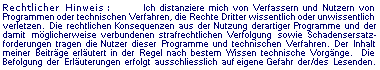 | 
|  |  12. June 2004, 01:05
12. June 2004, 01:05
|
#5 | Multi-Coder 
Registriert seit: 08.12.2002
Beiträge: 1.425
| ![Standard: eMule 0.42g Stormit-v27xlt9 [29.07.2004]](images/icons/icon1.gif) eMule 0.42g Stormit-v27xlt9 [29.07.2004] [gelöst] eMule 0.42g Stormit-v27xlt9 [29.07.2004] [gelöst]
der stormit v26 sowie der pawcio 4.25d se haben trotz versuchsweises update auf ie6 +sp erhebliche probleme mit dem upload nach der zwangstrennung. der upload bleibt bei 0,0 und die queue wird nur so durchgerattert. selbiges phänomen habe ich beobachtet, wenn ich den upload von 12kb auf 6kb ändere, um auf meine homepage upzuloaden. der download sowie der upload brechen ein auf 0,0kb und fangen sich nicht mehr. leider ist das bei mir reproduzierbar, dabei reicht es schon, wenn ich den upload von 12 auf 11kb ändere.
da jetzt wieder der ie6 vorausgesetzt wird, schliesse ich mich cosmic girl an. ich werde den stormit v27 nicht mehr testen, ausserdem bezweifle ich, dass diese version besser als die v26 läuft bezüglich des uploadverhaltens.
meiner bescheidenen meinung nach wird in letzter zeit in den verschiedenen mods irgendwie zuviel verschlimmbessert. die meldungen über 0,0kb downloads häufen sich (downloads, die kurzzeitig beginnen und doch nicht weitergeführt werden), auch der upload macht in verschiedenen versionen immer häufiger probleme. ich denke, da wird etwas zuviel des guten "gedeichselt".
__________________ Windows is great. I used it to download Linux.  | 
|  |  12. June 2004, 07:46
12. June 2004, 07:46
|
#6 | | Senior Member
Registriert seit: 28.09.2003
Beiträge: 388
|
@ winki20998: Hast Du auch eine "clean install" gemacht? Stormit sagt, dass bei Nichtbefolgung dieser, die Probleme schon losgehen.
Ich werde das jetzt auch mal auf meinem XP-System mit IE6 testen.
Edit: Hm, ist ja sogar eine "A clean install is a must"-Datei beinhaltet.  Dann wird'S wohl daran nicht liegen. Naja, ich werde berichten, wie er bei mir läuft.
__________________ Currently running eMule v.43b Cyrex2001 v4.0 on: 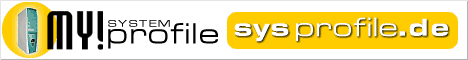 | 
|  |  12. June 2004, 10:02
12. June 2004, 10:02
|
#7 | Multi-Coder 
Registriert seit: 08.12.2002
Beiträge: 1.425
|
ja, es war ein "clean install". mir fällt aber auf, dass er läuft, wenn uss angeschaltet ist. nur habe ich dann probleme mit dem upload auf meine homepage in der form, dass ein ftp-upload nicht abgeschlossen wird, d.h. ich muss den upload etwas drosseln. ich hab ja kein problem damit, dass der download dann gedrosselt wird, aber dass er dann sämtliche up- and downloads abbricht, finde ich doch etwas seltsam.
ich werde doch wieder zur original version zurückkehren. da fehlen zwar diverse einstellmöglichkeiten, aber da gibts dann diese probleme nicht.
__________________ Windows is great. I used it to download Linux.  | 
|  |  12. June 2004, 20:00
12. June 2004, 20:00
|
#8 | | It's cosmic ...
Registriert seit: 14.01.2003
Beiträge: 3.326
|
Weitere Probleme mit USS habe ich beobachtet: http://www.emule-web.de/board/viewto...=108223#108223
Die von winki beschriebenen Probleme mit USS und nicht wieder Aufnehmen des UL nach der ZT habe ich jedoch noch nie gehabt.
Dabei haben winki und ich ja beide Win2k - ich halt mit SP2 noch..
Alles sehr merkwürdig.
__________________  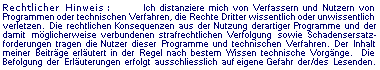 | 
|  |  12. June 2004, 20:14
12. June 2004, 20:14
|
#9 | Multi-Coder 
Registriert seit: 08.12.2002
Beiträge: 1.425
|
Zitat: |
Zitat von cosmic girl Die von winki beschriebenen Probleme mit USS und nicht wieder Aufnehmen des UL nach der ZT habe ich jedoch noch nie gehabt. | ja seltsamerweise hat er mit eingeschaltetem uss bisher keine probleme mit der zwangstrennung. sobald aber das uss ausgeschaltet ist, übersteht er kaum eine zt. leider ist das ganze reproduzierbar bei mir sowohl mit dem stormit als auch mit dem pawcio. meiner meinung nach ist da etwas nicht ganz ausgereift.
weiterhin frage ich mich, warum diese beiden mods die downloads abbrechen, sobald der upload (wie von cosmic bereits in einem anderen thread festgestellt und beschrieben wurde) nur um 1k geändert wird.
auch der sivka macht beim upload ztw. erhebliche probleme, wie in dessen thread ja zu lessen ist.
nene, da wird irgendwas immer fauler. entweder werden spezielle funktionen von windows xp genommen und win2k bleibt langsam aussen vor oder da wurde generell etwas "verpfuscht". aus meiner sicht gehört mittlerweile nicht nur der drogen-emule auf die index-liste, sondern auch noch ein paar andere.
__________________ Windows is great. I used it to download Linux.  | 
|  |  14. June 2004, 12:34
14. June 2004, 12:34
|
#10 | | Senior Member
Registriert seit: 28.09.2003
Beiträge: 388
|
So, habe ihn jetzt mal 6 Stunden am Stück laufen lassen, deshalb auch keine Berichte über Ratio o.ä.
Feststellen lässt sich bei mir, dass das BC fantastisch funktioniert, was das Ausnutzen der Bandbreite anbelangt. Meiner Ansicht sollte das von anderen Moddern mal untersucht und evtl. ünernommen werden! Leider minimiert der Stormit die UL-Slots nicht.
Es gibt auch keine Einbrüche beim DL, wenn ich was veränder. ZT habe ich natürlich nicht testen können bei 6 Stunden.
Leider funktioniert der Quickstart nicht, die Quellen werden bei aktiviertem Feature nicht zügig abgefragt (Verbindungen gehen nicht hoch) und der UL bleibt bei 0,5 hängen (letztere ist wohl i.O.).
__________________ Currently running eMule v.43b Cyrex2001 v4.0 on: 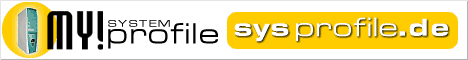 | 
|  |  14. June 2004, 22:27
14. June 2004, 22:27
|
#11 | | It's cosmic ...
Registriert seit: 14.01.2003
Beiträge: 3.326
|
Zitat: |
Zitat von Furio Leider minimiert der Stormit die UL-Slots nicht. | Wenn du das entsprechende feature aktivierst, dann sollte er das schon tun - sind zwei Schalter, die man in versch. Kombinationen nutzen kann - ausprobieren.. Zitat: |
Zitat von Furio Es gibt auch keine Einbrüche beim DL, wenn ich was veränder. ZT habe ich natürlich nicht testen können bei 6 Stunden. | Nach 6 h passiert das hier mit den Einbrüchen auch noch nicht.. um aussagekräftige Testberichte zu liefern, sollte ein Mod schon mal mind. 24 h laufen. 
__________________  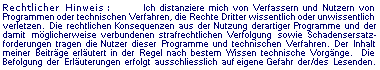 | 
|  |  20. June 2004, 16:20
20. June 2004, 16:20
|
#12 | | Senior Member
Registriert seit: 28.09.2003
Beiträge: 388
|
Update auf xlt3 
Weiterhin erforderlich sind IE 6.x SP 1 sowie Neuinstallation des Mods!
__________________ Currently running eMule v.43b Cyrex2001 v4.0 on: 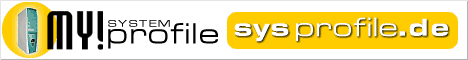 | 
|  |  26. June 2004, 16:35
26. June 2004, 16:35
|
#13 | The Machine =) 
Registriert seit: 19.08.2003
Beiträge: 4.023
|
Update auf eMule 0.42g Stormit-v27xlt4. | 
|  |  3. July 2004, 10:39
3. July 2004, 10:39
|
#14 | The Machine =) 
Registriert seit: 19.08.2003
Beiträge: 4.023
|
Update auf eMule 0.42g Stormit-v27xlt5 | 
|  |  3. July 2004, 11:53
3. July 2004, 11:53
|
#15 | | It's cosmic ...
Registriert seit: 14.01.2003
Beiträge: 3.326
|
Seit der Mod wieder IE 6 voraussetzt, scheint sich keiner mehr dafür zu interessieren. 
Echt schade, denn die letzte Version ohne den IE 6 Zwang lief bei mir lange, weil sehr schön.
Pawcio BC - USS ist das einzige, das meinen UL wirklich voll ausnutzt.
__________________  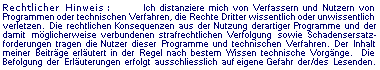 | 
|  |  Forumregeln
Forumregeln
| Es ist Ihnen nicht erlaubt, neue Themen zu verfassen. Es ist Ihnen nicht erlaubt, auf Beiträge zu antworten. Es ist Ihnen nicht erlaubt, Anhänge hochzuladen. Es ist Ihnen nicht erlaubt, Ihre Beiträge zu bearbeiten.
HTML-Code ist aus.
| | | Alle Zeitangaben in WEZ +1. Es ist jetzt 23:29 Uhr.
|
![[eMule-Web]](images/satellite/header/logo.jpg)




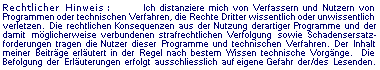






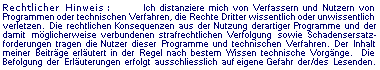









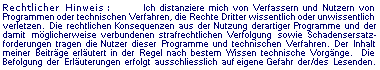








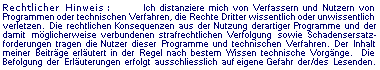









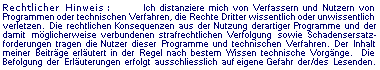





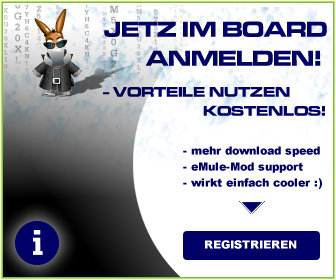
 1:4 limit" from Morph Next.
1:4 limit" from Morph Next.