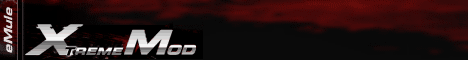| eMule MODs - Allgemein Alles zu den eMule-MODs, die unsere Anforderungen für 'saubere' MODs erfüllen. |  22. September 2003, 19:16
22. September 2003, 19:16
|
#1 | | Advanced Member
Registriert seit: 27.07.2003
Beiträge: 183
| ![Standard: eMule 0.30c Pawcio 4.07 [14.11.2003]](images/icons/icon1.gif) Problem: eMule 0.30c Pawcio 4.07 [14.11.2003] Problem: eMule 0.30c Pawcio 4.07 [14.11.2003]
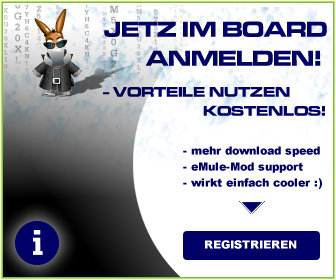
Thread update: Zitat: |
Zitat von Pawcio eMule Pawcio 4.05 based on 0.30c
This version is based on original eMule
Binaries:
1. Normal:
---> Standardversion
2. P4 optimized (also Celeron with SSE2):
---> P4-Version
3. AMD K7 (Athlon, Duron) optmized:
---> AMD-Version
Sources:
---> Sources
Changelog (thx to Xman)
[FIXED] Crash reported by Anybody
[FIXED] Waiting queue overflow for PowerShared files and clients with High Ratio
[ADDED] Waiting queue overflow Minimumcontingent by Xman (option in Extended settings)
[ADDED] Infinite queue by SF-IOM (option in Extended settings)
[UPDATE] MobileMule 0.6b
[ADDED] A4AF filenames, changed sort column of Download window | hier noch die änderungen der 4.03 Zitat: eMule 0.30c Pawcio 4.03 - 02.11.2003
[ADDED] MobileMule 0.6x code
[FIXED] Small code fix
[REMOVED]Safe-hash | Zitat: |
Zitat von Furio Update auf Pawcio 4.02 Zitat:
changelog:
[FIXED] PNG bitmaps for toolbar
[ADDED]Allow waiting queue overflow for power shared files and clients with high ratio (>3.0) as option in "Extended Settings" tab
[ADDED]Maella extended clean-up
[IMPROVED]A bit lower cpu and memory usage than in previous versions
[IMPROVED]Code cleaned
| [b]Downloads Normalversion P4-Version AMD-Version Sources | Zitat: |
Zitat von cyrex2001 nu hat pawcio, athlazan abgelöst!
die erste 30c mod! Zitat: eMule Pawcio 4.0 based on 0.30c
This version is based on original eMule
PAWCIO mod WebSite!!! by Rick164 : :
For a description on "Bandwidth control" tab look below features list.
Binaries:
1. Normal:
ed2k://|file|emule0.30cPawcio4.0-Normal.zip|2634971|E1A1489882863A0057CC28465AFF431 A|/
--->Mirror by Rick164
--->eMule 0.30c Pawcio 4.0
2. P4 optimized (also Celeron with SSE2):
ed2k://|file|emule0.30cPawcio4.0-P4.zip|2630675|CD01F6C2F297DD48E42FACA78E87BA63|/
--->Mirror by Rick164
--->eMule 0.30c Pawcio 4.0 P4
3. AMD K7 (Athlon, Duron) optmized:
ed2k://|file|emule0.30cPawcio4.0-AMD.zip|2635915|E9B062102A8F5C2CBB9C86EE6898DF27|/
--->Mirror by Rick164
--->eMule 0.30c Pawcio 4.0 AMD
Sources:
ed2k://|file|emule0.30cPawcio4.0src.zip|2802563|008418EB2 671E6F96C763C8B05E1ACF6|/
--->Mirror by Rick164
--->eMule 0.30c Pawcio 4.0 Sources
Dump version:
ed2k://|file|emule0.30cPawcio4.0Dump.zip|2151038|43552DFC 515AEA633E2CD83FAC0E7EE5|/
--->Mirror by Rick164
--->eMule 0.30c Pawcio 4.0 Dump
Features:
1. Pawcio Bandwidth Control (Tag: "Pawcio: BC") - tab "Bandwidht Control" in Preferences.
Completly new upload system based on Maella (50 ms, packets splitting), ZZ (USS) and own ideas.
-->A. Special algorithm for minimaliziation of opened slots (as an option: can be turn on/off by "Minimize number of opened slots" option)
-->B. Bandwidth Setting in 0.1 kB increaments (Maella idea)
-->C. Simplified options for USS and DSS(now you have to choose only the minimal upload/download and decide how much eMule should use your bandwidth - slider - no more need of % of lowest ping)
-->D. Advanced option for USS and DSS (you can exactly choose what max ping should be and which server to ping)
-->E. Auto managment of Max Connections and Max Connections per 5 second. If you set them too high BC can detect this(auto managment can be turn on/off by Manage of active connections)
Info: BC changes only too high settings (when managment is turned on), if they are resonable, they won't be changed
-->F. Possibility of "catching" whole eMule upstream/downstream within specified limits:
-->--> I: eMule protocol, IP, TCP, UDP header overhead (option "Include Overhead")
-->--> II: TCP connection negotiations (option "Include connections overhead") - empiric calculations
-->--> III: TCP acknowledge packets (option "Include TCP Ack") - empiric (doesn't not take account of RWIN size - only 2.5% of stream)
-->G. Cumulate upload bandwidth to certain slots (as an option - "Cumulate Bandwitdth for upload slots") - idea of ZZ:SlotFocus
-->H. "Session up 1:4 limit" from Morph Next. 1:4 limit" from Morph Next.
-->I. Status of USS and DSS (working, preparing, etc) and all limits (up, down) can be seen on Bandwidth Control Tab (you can enter any value in Connection tab but limits of ratio are preserved, you can see them on Status on Bandwidth Control Tab)
-->J. There is new type of clients: Clients on reserved upload list (ready in any time to start upload):
-->--> - when "Minimize number of opened slots" is not selected, reserved client is added when client on upload queue is just ending its session (so reserved client is able to prepare before taking the freed slot - no delays)
-->--> - when "Minimize number of opened slots" is selected, there is quantified number of reserved clients (algorithm in CUploadQueue::AcceptToReserve)
-->--> - when "Cumulate Bandwidth for upload slots" is selected, reserved clients are very similar to Trickle Slots in ZZUL (so there is rotation between upload queue and reserved upload queue)
-->K. Blue lines added to graphs (in Statistic Window) showing whole current upload and download (with whole overhead)
Info:
When "Include connectino overhead" is selected you have to set minimum 11kB/s (instead of 10kB/s) for upload limit to have unlimited download, and minimum 3.5 kB/s (instead of 3kB/s) to have 4x ratio.
When "Include TCP Ack" is selected Session up ratio (ZZ:RATIO from MorphNext) is forced. All limits you can see on Status - Bandwidth Control. ratio (ZZ:RATIO from MorphNext) is forced. All limits you can see on Status - Bandwidth Control.
2. Features for RELEASERS:
- Power Sharing from ZZ (safe MorphKad 0.4 implementation). File in Power Shared mode is automatically uploaded with full chunks, regardless what you set in preference.
- HideOS / Selective Chunk Sharing from SF-IOM mod
- HideOS value and Selective chunk per file basis. Every file can have it's own values (right click on file in Shared Files window), so released files can have HideOS value 1 and Selective Chunk enabled (as Slugfiller recommends) and normal files default value (5)
- Parts Selector - manually choose which parts are Enabled/Disabled (from Plus mod) or Auto managed (Auto means HideOS). Manually enabling/disabling works only for completed files and in power shared mode. Like in HideOS, if you block a part, but user can't take any other, the part is automatically unblocked for this user (so you won't become NSS for him).
- Detail view of parts spreading with double click on file in shared files window
3. Release Window from The Black Hand mod - access to news, releases from eMule!
4. Antivirus Check from The Black Hand mod - scan for viruses just completed files! (configuration in "Extended Settings" in Preferences)
5. Tray menu from eMule Plus mod with fast access to Upload Speed Sense (USS) and Download Speed Sense (DSS) options. (tag Pawcio: TrayMenu)
6. Anti-Leecher and Anti-Credits-Thefs feature from Morph Next mod (Can be enabled/disabled in "Extended settings" in "Preferences")
7. USS and DSS now in Scheduler.
8. Safe Hash - full implementation from SF-IOM mod
9. Merge Known - saves statistics also for not completed files (from SF-IOM mod)
10. Check Disk Space - from SF-IOM mod. Files get new stauts, when there is not enough space on disk (Insufficient Diskspace), Can be enabled/disabled in "Extended settings" in "Preferences"
11. Drop High Queue Rate sources - usefull for 56K users (for others rather not because with time flow, queue ranks are decreasing). Drop is done the same way as original clients drops FullQ and NSS (can be enabled/disabled in "Extended settings" in "Preferences")
12. Toolbar from Kademlia client - you can use now skins!
13. New Credits (as an option in "Extended Settings" - "Pawcio Credits"):
- Range from 1.0 to 100.0
- Multiplier of 3 (instead of 2) ---- ratio = 3 * downloaded / uploaded
- For new clients (downloaded and uploaded data less than 1MB) ratio = 3.0 (instead of 1.0)
- If you have recieved more than 1MB from someone but haven't given anything back user gets ratio = 100.0
- Small bonus for clients that have given you many MB:
- if you get 100MB then user recieve ratio = 50.0 till you give back 108MB
- 50MB - ratio = 25.0 - 55MB
- 25MB - ratio = 12.0 - 28MB
- 10MB - ratio = 5.0 - 12MB
14. Mod version (partially form The Black Hand mod) - see what mods are using other users
15. Configuration of MSS in Connection Tab (from Morph Next and LSD mod)
16. Reconnect on LowID in Server Tab (by Tarod) thanks to WiRAHA
17. Code fixes:
- Maella fixes for Sockets
- fix in CUploadQueue::AddClientToQueue()
- fix in CUpDownClient::unzip()
- fix in CUpDownClient::TryToConnect()
Short guide (recommended settings):
USS Group:
- deselect "Max ping allowed"
- URL to ping - select Auto
- select options: "Minimize number of opened slots", "Cumulate bandiwidth...", "Include overhead", "Manage of active connections", "Include connection overhead".
- use slider (above "Max ping allowed" or on TrayMenu) to find best surfing experience.
Limits in USS group:
1. for T-DSL 768/128 (mostly Germany)
- Min upload - 11
- Max upload - 16
- deselect "Session up limit" and "Include TCP Ack packets" limit" and "Include TCP Ack packets"
2. for T-DSL 1536/256 (mostly Germany)
Min upload - 14
Max upload - 30
- deselect "Session up limit" and "Include TCP Ack packets" limit" and "Include TCP Ack packets"
3. for 512/128 (mostly France, Poland)
Min upload - 8
Max upload - 15
- select "Session up limit" and "Include TCP Ack packets" limit" and "Include TCP Ack packets"
Description of "Bandwidth Control" tab:
USS (Upload Speed Sense) Group:
USS (work of ZZ :respect: ) dynamically finds current, best upload rate from the range of "Min upload in kB/s" and "Max upload in kB/s". "Max upload in kB/s" can be found automatically by selecting "Auto" box. USS lower the upload when other applications are using your connection or when mule is downloading very fast (important for ADSL user when download can be limited by upload). The key of USS to work is pinging a host. USS can find the proper host to ping for you (just select "Auto" box, on the right of "URL/IP to ping:" input box). If searching fails (very rearly) it uses host given in "URL/IP to ping". If you know which host to ping
unselect "Auto" box and input own address. By pinging, USS gets replies from host and on this basis it knows what to do (increase or decrease current upload). USS has to have a value to comapre with received respons from host, this value is "Max ping allowed". It would be the best if you could know what is proper ping for your connection (if you know, then select "Max ping allowed" box and input it). If you don't know, do not select "Max ping allowed" box, instead use intuitive slider above (it will find the proper ping for on the base of lowest ping calculated during preparation of USS). When you move slider on the left upload will be lower but you can surf the net easily, on the right - opposite behaviour.
Minimize number of opened slots - when this option is selected eMule will open less slots than original if it is possible (if less users can take more bandwidth). It means that the chunks will arrive faster to users.
Cumulate bandwidth for upload slots (idea of ZZ: Slot Focus - but a bit diffrent) - when this option is not selected eMule tries to upload to all users on upload queue with the same speed. Selecting this option is causing that eMule always upload to one user (Priority client - no matter wheter he has slow or fast connection) and then rest bandwidth gives for the fastest users (faster spread of chunks). Priority client is always client which was first on upload queue (stayed the longest), thanks to this for every client ("fast", "slow") will be a turn to get data.
Session up limit (1:4) (idea of ZZ, changed by MorphNext) - instead of 1:3 and 1:4 ratio for download (or unlimited when upload higher than 10) there is limit 1:4 for session. As long as you have downloaded less than 4 times the amount you uploaded (or you are uploading higher than 10kB/s) the limit of download is the same as value entered in "Connection tab" (so it can be unlimited). When you have downloaded more - the download is limited to preserve 1:4 session ratio. limit (1:4) (idea of ZZ, changed by MorphNext) - instead of 1:3 and 1:4 ratio for download (or unlimited when upload higher than 10) there is limit 1:4 for session. As long as you have downloaded less than 4 times the amount you uploaded (or you are uploading higher than 10kB/s) the limit of download is the same as value entered in "Connection tab" (so it can be unlimited). When you have downloaded more - the download is limited to preserve 1:4 session ratio.
Include overhead - eMule upload not only file data. It comunicates with other users (queue ranks, names of files, hashes, etc), server. If you want this upload can within limits defined in "Connection" tab or USS.
Manage of active connection - when this option is selected and you have too high values of "Max connections" and "Max connections per 5 sec for your connection, they will be adjusted automatically when needed.
Include connection overhead - not only eMule communicates between users, system and network layer also (on diffrent level). This system communication can take a lot of bandwidth especially when sorces are loaded (SLS system, or a file with a lot sources from server). It's almost impossible to calculate this overhead exactly, but an approximate is acceptable. You can include this overhead within upload limits (USS or "Connection tab"). Keep in mind that to have the unlimited download or 1:4 ratio with this option selected the limits for upload were chaned:
- unlimited download needs minimum 11kB/s upload instead of 10
- 1:4 ratio needs minimum 3.5 kB/s upload instead of 3
Include TCP Ack Packets - every data received needs to be acknowledged (it is TCP ACK packet), so it's generating upstream. The amount of overhead is hardly to calculate exactly, it depends on many settings (e.g RWIN). But as with "Include connection overhead" some approximation can be done (64kB/s downstream needs circa 1.5kB/s upstream). You can include this overhead within upload limits but then Session up limit (1:4) is enforced. limit (1:4) is enforced.
Status Group:
Here you can see what's happening with USS, what are the limits of download (limited by settings described above - so you don't have to calculate them) and what host is pinged. USS/DSS can be Disabled / Preparing / Succesfull / Failed.
I hope it is understandable. Sorry for my english 
eMule 0.30c Pawcio 4.0 - 26.10.2003
[ADDED] More stable upload/download during high CPU usage by other programs
[ADDED] HDD protection by skynetman
[FIXED] PowerShare for small files (MorphNext)
[FIXED] Other fixes to code.
eMule 0.30b Pawcio 4 RC - 23.10.2003
[FIXED] Crashes on exit and server reconnect
[FIXED] Proper change of the skins
[FIXED] Improved auto new-connections managment
[FIXED] Completed sources by zegzav
eMule 0.30b Pawcio 4 BETA 2 - 21.10.2003
[FIXED] Crash on empty shared file list
[FIXED] Friend list crash
[FIXED] Cancel upload attack 100% cpu usage
[FIXED] Proper display of HideOS and Selective Chunk on context menu (right click in Shared Files)
[FIXED] Code dealing with sockets
eMule 0.30b Pawcio 4 BETA - 19.10.2003
[ADDED] DSS - download speed sense is now implemented
[ADDED] Power Sharing form ZZ/MorphKad 0.4
[ADDED] HideOS/Selective chunk sharing form SF-IOM.
[ADDED] HideOS value and Selective chunk per file basis (every file can have it's own values) - more detail on the features list
[ADDED] Parts selector for Power Shared and completed files (more on feature list on the first post)
[ADDED] Toolbar from Kademlia (Dann's skins included in the zip!)
[ADDED] Drop High Queue Rate Sources (especially for 56K users). Droping is done in the same way as original eMule drops FullQ and NSS (option in "Extended settings" tab)
[FIXED] All new (comparing to original eMule) options are now grouped in "Extended settings" tab under "Additional Tweaks" group.
[FIXED] CONNETION_TIMEOUT value is back to original 40000 (from 25000)
[FIXED] Other small fixes:
- proper save of decimal value
- working feature "Full chunks for Release files"
- no more dialog with "29 characters"
- fixes to bandwidth code
Alpha4 version - 01.10.2003:
[FIX] Fix to Bandwidth Control code (prevent crash)
[ADDED] Spanish, French, German (partial) languages
Alpha3bHOTFIX version - 30.09.2003:
[FIX] Fix to CDownloadQueue::SortByPriority() to work with CheckDiskSpace (caused problems with connecting to server)
Alpha3b version - 29.09.2003:
[FIX] USS Scheduler now fully compatible with 0.30b
[FIX] Sorting of eMule version
[ADDED] Check Disk Space (SlugFiller - option in "Extended Settings") thanks to Meuh6789
[ADDED] Anti-leecher and Anti-Credits-Thefs feature form MORPHNext (option in "Extended Settings") thanks to danielsan81 and sam06000
[ADDED] Up/Down Column from LSD thanks to sam06000
[ADDED] Reconnect on LowID (Tarod - "Server" tab in "Preferences") thanks to WiRAHA
[ADDED] WebServer files in zip (thanks to LD86)
Alpha3a version - 29.09.2003:
UPDATE to eMule 0.30b code
Alpha3a version - 27.09.2003:
[FIXED] Performace fix for Bandwidth Control
[FIXED] Bug in DwonloadQueue (thanks to lcf)
Alpha3 version - 27.09.2003:
[FIXED] Yellow icons again(thanks to MorTillo)
[FIXED] Fast cycling of queue when no connection (thanks to Meuh6879)
[FIXED] Important fixes and tunes for Bandwidth Control
Alpha2 version - 24.09.2003:
[FIXED] Number of opened slots
[FIXED] Yellow icons of clients now displayed properly in transfer window[/color]
Alpha version - 22.09.2003
Best Regards,
Pawci
| cyrex2001 | Zitat: |
Zitat von renegade neues update: eMule 0.30b Pawcio 4 BETA
NEW!!! (19.10.2003) Based on eMule 0.30b
changelog (komplett  Zitat:
eMule 0.30b Pawcio 4 BETA
[ADDED] DSS - download speed sense is now implemented
[ADDED] Power Sharing form ZZ/MorphKad 0.4
[ADDED] HideOS/Selective chunk sharing form SF-IOM.
[ADDED] HideOS value and Selective chunk per file basis (every file can have it's own values) - more detail on the features list
[ADDED] Parts selector for Power Shared and completed files (more on feature list on the first post)
[ADDED] Toolbar from Kademlia (Dann's skins included in the zip!)
[ADDED] Drop High Queue Rate Sources (especially for 56K users). Droping is done in the same way as original eMule drops FullQ and NSS (option in "Extended settings" tab)
[FIXED] All new (comparing to original eMule) options are now grouped in "Extended settings" tab under "Additional Tweaks" group.
[FIXED] CONNETION_TIMEOUT value is back to original 40000 (from 25000)
[FIXED] Other small fixes:
- proper save of decimal value
- working feature "Full chunks for Release files"
- no more dialog with "29 characters"
- fixes to bandwidth code
Alpha4 version - 01.10.2003:
[FIX] Fix to Bandwidth Control code (prevent crash)
[ADDED] Spanish, French, German (partial) languages
Alpha3bHOTFIX version - 30.09.2003:
[FIX] Fix to CDownloadQueue::SortByPriority() to work with CheckDiskSpace (caused problems with connecting to server)
Alpha3b version - 29.09.2003:
[FIX] USS Scheduler now fully compatible with 0.30b
[FIX] Sorting of eMule version
[ADDED] Check Disk Space (SlugFiller - option in "Extended Settings") thanks to Meuh6789
[ADDED] Anti-leecher and Anti-Credits-Thefs feature form MORPHNext (option in "Extended Settings") thanks to danielsan81 and sam06000
[ADDED] Up/Down Column from LSD thanks to sam06000
[ADDED] Reconnect on LowID (Tarod - "Server" tab in "Preferences") thanks to WiRAHA
[ADDED] WebServer files in zip (thanks to LD86)
Alpha3a version - 29.09.2003:
UPDATE to eMule 0.30b code
Alpha3a version - 27.09.2003:
[FIXED] Performace fix for Bandwidth Control
[FIXED] Bug in DwonloadQueue (thanks to lcf)
Alpha3 version - 27.09.2003:
[FIXED] Yellow icons again(thanks to MorTillo)
[FIXED] Fast cycling of queue when no connection (thanks to Meuh6879)
[FIXED] Important fixes and tunes for Bandwidth Control
Alpha2 version - 24.09.2003:
[FIXED] Number of opened slots
[FIXED] Yellow icons of clients now displayed properly in transfer window
| Download Normal Version AMD K7 optmized (Athlon, Duron) P4 optimized (also Celeron with SSE2) Dump-Version Sources | Zitat: eMule Pawcio 4.0 Alpha4
based on 0.30b
Features:
1. Pawcio Bandwidth Control (Tag: "Pawcio: BC") - tab "Bandwidht Control" in Preferences.
Completly new upload system based on Maella (50 ms, packets splitting), ZZ (USS) and own ideas.
-->A. Special algorithm for minimaliziation of opened slots (as an option: can be turn on/off by "Minimize number of opened slots" option)
-->B. Bandwidth Setting in 0.1 kB increaments (Maella idea)
-->C. Simplified options for USS (now you have to choose only the minimal upload and decide how much eMule should use your bandwidth - slider - no more need of % of lowest ping)
-->D. Advanced option for USS (you can exactly choose what max ping should be and which server to ping)
-->E. Auto managment of Max Connections and Max Connections per 5 second. If you set them too high BC can detect this(auto managment can be turn on/off by Manage of active connections)
Info: BC changes only too high settings (when managment is turned on), if they are resonable, they won't be changed
-->F. Possibility of "catching" whole eMule upstream within specified limits:
-->--> I: eMule protocol, IP, TCP, UDP header overhead (option "Include Overhead")
-->--> II: TCP connection negotiations (option "Include connections overhead") - empiric calculations
-->--> III: TCP acknowledge packets (option "Include TCP Ack") - empiric (doesn't not take account of RWIN size - only 2.5% of stream)
-->G. Cumulate upload bandwidth to certain slots (as an option - "Cumulate Bandwitdth for upload slots") - idea of ZZ:SlotFocus
-->H. "Session up 1:4 limit" from Morph Next. 1:4 limit" from Morph Next.
-->I. Status of USS (working, preparing, etc) and all limits (up, down) can be seen on Bandwidth Control Tab (you can enter any value in Connection tab but limits of ratio are preserved, you can see them on Status on Bandwidth Control Tab)
-->J. There is new type of clients: Clients on reserved upload list (ready in any time to start upload):
-->--> - when "Minimize number of opened slots" is not selected, reserved client is added when client on upload queue is just ending its session (so reserved client is able to prepare before taking the freed slot - no delays)
-->--> - when "Minimize number of opened slots" is selected, there is quantified number of reserved clients (algorithm in CUploadQueue::AcceptToReserve)
-->--> - when "Cumulate Bandwidth for upload slots" is selected, reserved clients are very similar to Trickle Slots in ZZUL (so there is rotation between upload queue and reserved upload queue)
-->K. Blue lines added to graphs (in Statistic Window) showing whole current upload and download (with whole overhead)
Info:
When "Include connectino overhead" is selected you have to set minimum 11kB/s (instead of 10kB/s) for upload limit to have unlimited download, and minimum 3.5 kB/s (instead of 3kB/s) to have 4x ratio.
When "Include TCP Ack" is selected Session up ratio (ZZ:RATIO from MorphNext) is forced. All limits you can see on Status - Bandwidth Control. ratio (ZZ:RATIO from MorphNext) is forced. All limits you can see on Status - Bandwidth Control.
2. Release Window from The Black Hand mod - access to news, releases from eMule!
3. Antivirus Check from The Black Hand mod - scan for viruses just completed files! (configuration in "Extended Settings" in Preferences)
4. Tray menu from eMule Plus mod with fast access to Upload Speed Sense (USS) options. (tag Pawcio: TrayMenu)
5. Anti-Leecher and Anti-Credits-Thefs feature from Morph Next mod (Can be enabled/disabled in "Extended settings" in "Preferences")
6. Upload Speed Sense now in Scheduler.
7. Safe Hash - full implementation from SF-IOM mod
8. Merge Known - saves statistics also for not completed files (from SF-IOM mod)
9. Check Disk Spave - from SF-IOM mod. Files get new stauts, when there is not enough space on disk (Insufficient Diskspace), Can be enabled/disabled in "Extended settings" in "Preferences"
10. New Credits (as an option in "Extended Settings" - "Pawcio Credits"):
- Range from 1.0 to 100.0
- Multiplier of 3 (instead of 2) ---- ratio = 3 * downloaded / uploaded
- For new clients (downloaded and uploaded data less than 1MB) ratio = 3.0 (instead of 1.0)
- If you have recieved more than 1MB from someone but haven't given anything back user gets ratio = 100.0
- Small bonus for clients that have given you many MB:
- if you get 100MB then user recieve ratio = 50.0 till you give back 108MB
- 50MB - ratio = 25.0 - 55MB
- 25MB - ratio = 12.0 - 28MB
- 10MB - ratio = 5.0 - 12MB
11. Mod version (partially form The Black Hand mod) - see what mods are using other users
12. Configuration of MSS in Connection Tab (from Morph Next and LSD mod)
13. Reconnect on LowID in Server Tab (by Tarod) thanks to WiRAHA
14. Code fixes:
- Maella fixes for Sockets
- fix in CUploadQueue::AddClientToQueue()
- fix in CUpDownClient::unzip()
- fix in CUpDownClient::TryToConnect()
Short guide (recommended settings):
USS Group:
- deselect "Max ping allowed"
- URL to ping - select Auto
- select options: "Minimize number of opened slots", "Cumulate bandiwidth...", "Include overhead", "Manage of active connections", "Include connection overhead".
- use slider (above "Max ping allowed" or on TrayMenu) to find best surfing experience.
Limits in USS group:
1. for T-DSL 768/128 (mostly Germany)
- Min upload - 11
- Max upload - 16
- deselect "Session up limit" and "Include TCP Ack packets" limit" and "Include TCP Ack packets"
2. for T-DSL 1536/256 (mostly Germany)
Min upload - 14
Max upload - 30
- deselect "Session up limit" and "Include TCP Ack packets" limit" and "Include TCP Ack packets"
3. for 512/128 (mostly France, Poland)
Min upload - 8
Max upload - 15
- select "Session up limit" and "Include TCP Ack packets" limit" and "Include TCP Ack packets"
Description of "Bandwidth Control" tab:
USS (Upload Speed Sense) Group:
USS (work of ZZ ) dynamically finds current, best upload rate from the range of "Min upload in kB/s" and "Max upload in kB/s". "Max upload in kB/s" can be found automatically by selecting "Auto" box. USS lower the upload when other applications are using your connection or when mule is downloading very fast (important for ADSL user when download can be limited by upload). The key of USS to work is pinging a host. USS can find the proper host to ping for you (just select "Auto" box, on the right of "URL/IP to ping:" input box). If searching fails (very rearly) it uses host given in "URL/IP to ping". If you know which host to ping
unselect "Auto" box and input own address. By pinging, USS gets replies from host and on this basis it knows what to do (increase or decrease current upload). USS has to have a value to comapre with received respons from host, this value is "Max ping allowed". It would be the best if you could know what is proper ping for your connection (if you know, then select "Max ping allowed" box and input it). If you don't know, do not select "Max ping allowed" box, instead use intuitive slider above (it will find the proper ping for on the base of lowest ping calculated during preparation of USS). When you move slider on the left upload will be lower but you can surf the net easily, on the right - opposite behaviour.
Minimize number of opened slots - when this option is selected eMule will open less slots than original if it is possible (if less users can take more bandwidth). It means that the chunks will arrive faster to users.
Cumulate bandwidth for upload slots (idea of ZZ: Slot Focus - but a bit diffrent) - when this option is not selected eMule tries to upload to all users on upload queue with the same speed. Selecting this option is causing that eMule always upload to one user (Priority client - no matter wheter he has slow or fast connection) and then rest bandwidth gives for the fastest users (faster spread of chunks). Priority client is always client which was first on upload queue (stayed the longest), thanks to this for every client ("fast", "slow") will be a turn to get data.
Session up limit (1:4) (idea of ZZ, changed by MorphNext) - instead of 1:3 and 1:4 ratio for download (or unlimited when upload higher than 10) there is limit 1:4 for session. As long as you have downloaded less than 4 times the amount you uploaded (or you are uploading higher than 10kB/s) the limit of download is the same as value entered in "Connection tab" (so it can be unlimited). When you have downloaded more - the download is limited to preserve 1:4 session ratio. limit (1:4) (idea of ZZ, changed by MorphNext) - instead of 1:3 and 1:4 ratio for download (or unlimited when upload higher than 10) there is limit 1:4 for session. As long as you have downloaded less than 4 times the amount you uploaded (or you are uploading higher than 10kB/s) the limit of download is the same as value entered in "Connection tab" (so it can be unlimited). When you have downloaded more - the download is limited to preserve 1:4 session ratio.
Include overhead - eMule upload not only file data. It comunicates with other users (queue ranks, names of files, hashes, etc), server. If you want this upload can within limits defined in "Connection" tab or USS.
Manage of active connection - when this option is selected and you have too high values of "Max connections" and "Max connections per 5 sec for your connection, they will be adjusted automatically when needed.
Include connection overhead - not only eMule communicates between users, system and network layer also (on diffrent level). This system communication can take a lot of bandwidth especially when sorces are loaded (SLS system, or a file with a lot sources from server). It's almost impossible to calculate this overhead exactly, but an approximate is acceptable. You can include this overhead within upload limits (USS or "Connection tab"). Keep in mind that to have the unlimited download or 1:4 ratio with this option selected the limits for upload were chaned:
- unlimited download needs minimum 11kB/s upload instead of 10
- 1:4 ratio needs minimum 3.5 kB/s upload instead of 3
Include TCP Ack Packets - every data received needs to be acknowledged (it is TCP ACK packet), so it's generating upstream. The amount of overhead is hardly to calculate exactly, it depends on many settings (e.g RWIN). But as with "Include connection overhead" some approximation can be done (64kB/s downstream needs circa 1.5kB/s upstream). You can include this overhead within upload limits but then Session up limit (1:4) is enforced. limit (1:4) is enforced.
Status Group:
Here you can see what's happening with USS, what are the limits of download (limited by settings described above - so you don't have to calculate them) and what host is pinged. USS/DSS can be Disabled / Preparing / Succesfull / Failed.
I hope it is understandable. Sorry for my english
Alpha4 version - 01.10.2003:
[FIX] Fix to Bandwidth Control code (prevent crash)
[ADDED] Spanish, French, German (partial) languages
Alpha3bHOTFIX version - 30.09.2003:
[FIX] Fix to CDownloadQueue::SortByPriority() to work with CheckDiskSpace (caused problems with connecting to server)
Alpha3b version - 29.09.2003:
[FIX] USS Scheduler now fully compatible with 0.30b
[FIX] Sorting of eMule version
[ADDED] Check Disk Space (SlugFiller - option in "Extended Settings") thanks to Meuh6789
[ADDED] Anti-leecher and Anti-Credits-Thefs feature form MORPHNext (option in "Extended Settings") thanks to danielsan81 and sam06000
[ADDED] Up/Down Column from LSD thanks to sam06000
[ADDED] Reconnect on LowID (Tarod - "Server" tab in "Preferences") thanks to WiRAHA
[ADDED] WebServer files in zip (thanks to LD86)
Alpha3a version - 29.09.2003:
UPDATE to eMule 0.30b code
Alpha3a version - 27.09.2003:
[FIXED] Performace fix for Bandwidth Control
[FIXED] Bug in DwonloadQueue (thanks to lcf)
Alpha3 version - 27.09.2003:
[FIXED] Yellow icons again(thanks to MorTillo)
[FIXED] Fast cycling of queue when no connection (thanks to Meuh6879)
[FIXED] Important fixes and tunes for Bandwidth Control
Alpha2 version - 24.09.2003:
[FIXED] Number of opened slots
[FIXED] Yellow icons of clients now displayed properly in transfer window
Alpha version - 22.09.2003
Best Regards,
Pawcio
| Binaries:
1. Normal: http://raport.neostrada.pl/emule0.30...ha4-Normal.zip
2. P4 optimized (also Celeron with SSE2): http://raport.neostrada.pl/emule0.30...4Alpha4-P4.zip
3. AMD K7 (Athlon, Duron) optmized: http://raport.neostrada.pl/emule0.30...Alpha4-AMD.zip
Sources: http://raport.neostrada.pl/emule0.30...4Alpha4src.zip
Dump version: http://raport.neostrada.pl/emule0.30...Alpha4Dump.zip | 
|  |  22. September 2003, 20:12
22. September 2003, 20:12
|
#2 | | Gesperrt
Registriert seit: 09.04.2003
Beiträge: 250
|
Pawcio kann sich maln wieder nicht entscheiden, was er moden will. 
| 
|  |  22. September 2003, 20:15
22. September 2003, 20:15
|
#3 | | Advanced Member
Registriert seit: 31.05.2003
Beiträge: 250
| ![Standard: eMule 0.30c Pawcio 4.07 [14.11.2003]](images/icons/icon1.gif) eMule 0.30c Pawcio 4.07 [14.11.2003] Details eMule 0.30c Pawcio 4.07 [14.11.2003] Details
is immer wieder lustig so 2 verschiedenen versionen zu haben 
__________________ 
eMule einstellungen und vieles mehr hier klicken | 
|  |  22. September 2003, 20:41
22. September 2003, 20:41
|
#4 | | Advanced Member
Registriert seit: 27.07.2003
Beiträge: 183
| ![Standard: eMule 0.30c Pawcio 4.07 [14.11.2003]](images/icons/icon1.gif) Lösung: eMule 0.30c Pawcio 4.07 [14.11.2003] Lösung: eMule 0.30c Pawcio 4.07 [14.11.2003]
Bei mir läuft gerade diese hier!  | 
|  |  22. September 2003, 22:56
22. September 2003, 22:56
|
#5 | | MODder
Registriert seit: 28.03.2003
Beiträge: 5.800
| ![Standard: eMule 0.30c Pawcio 4.07 [14.11.2003]](images/icons/icon1.gif) eMule 0.30c Pawcio 4.07 [14.11.2003] [gelöst] eMule 0.30c Pawcio 4.07 [14.11.2003] [gelöst]
ich glaub der Typ hats schon drauf... Zitat:
-->F. Possibility of "catching" whole eMule upstream within specified limits:
-->--> I: eMule protocol, IP, TCP, UDP header overhead (option "Include Overhead")
-->--> II: TCP connection negotiations (option "Include connections overhead") - empiric calculations
-->--> III: TCP acknowledge packets (option "Include TCP Ack") - empiric (doesn't not take account of RWIN size - only 2.5% of stream)
| das ist ja noch besser als bei Maella. Die Option 3 ist da wirklich sehr zu empfehlen!
__________________ 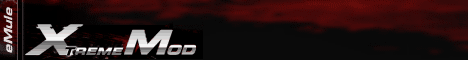 | 
|  |  23. September 2003, 06:29
23. September 2003, 06:29
|
#6 | | Advanced Member
Registriert seit: 31.05.2003
Beiträge: 250
|
naja ich kann momentan nix testen alle fiels fertig 
__________________ 
eMule einstellungen und vieles mehr hier klicken | 
|  |  23. September 2003, 17:54
23. September 2003, 17:54
|
#7 | | Gesperrt
Registriert seit: 09.04.2003
Beiträge: 250
|
Zitat: |
Zitat von Xman ich glaub der Typ hats schon drauf... Zitat: |
(doesn't not take account of RWIN size - only 2.5% of stream)
| das ist ja noch besser als bei Maella. Die Option 3 ist da wirklich sehr zu empfehlen! | Das hat er zweifellos, die Pawcios waren schom immer gute Mods. Aber wenn du das dritte mal erklären würdest, wär das nett - ich raff nämlich nicht was er da gebastelt hat. | 
|  |  23. September 2003, 18:41
23. September 2003, 18:41
|
#8 | | MODder
Registriert seit: 28.03.2003
Beiträge: 5.800
|
Option 1:
in den Upload wird der normale Overhead eingerechnet
Option 2:
Weiß nicht so genau.. kann mir aber vorstellen, daß hier noch der Overhead der TCP/IP Packete selbst mitreingerechnet wird.
Option 3:
Zusätzlich werden noch die ACK-Packte reingerechnet.
Erklärung: Jedes Packet Download wo Du empfängst muß bestätigt werden durch ein kleines ACK (acknowledge)-Packet (Empfangsbestätigungspacket). Hat man viel Download müssen natürlich mehr dieser Packete versendet werden. Dadurch schrumpft die Bandbreite die man für den Rest des Uploads zur Verfügung hat.
Schaltet man nun Option 3 an heißt das, daß man 16 kb Upload bei einer 16 kb Leitung einstellen kann. Was tatsächlich dann an upload rausgeht hängt dann ausschließlich vom Overhead ab. Sprich: baut man viele Verbindungen auf, oder hat viel Download wird eben weniger Upload an die anderen Clients gegeben.
Insgesamt gesehen kann man somit seine komplette Upload-Bandbreite ausnutzen und muß nicht wie bei anderen Mods Kapazität dadurch verschwenden, daß man noch etwas "platz nach oben" freiläßt.
Kleiner Tip: Auch wenn 16 kb bei eine 16 kb Leitung einstellbar sind, doch lieber leicht darunterbleiben (15,5), da durch die Systemträhgeit sonst doch leicht wieder Schwankungen entstehen.
__________________ 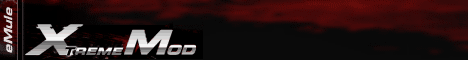 | 
|  |  23. September 2003, 18:43
23. September 2003, 18:43
|
#9 | | Advanced Member
Registriert seit: 31.05.2003
Beiträge: 250
|
DSS läst sich bei mir irgentwie nicht einschalten.
__________________ 
eMule einstellungen und vieles mehr hier klicken | 
|  |  23. September 2003, 18:48
23. September 2003, 18:48
|
#10 | | Senior Member
Registriert seit: 17.07.2003
Beiträge: 430
|
@Red-Hawk:
Bei mir auch nicht. Die Quellen findung ist recht schnell und der Download auch.
Aber kommt lang net an den Gamma ran.
__________________ AMD Athlon @1200Mhz, MSI K7T Turbo, 40 GB und 120 GB von Maxtor, 2x 256MB SDRRAM, ATI Radeon 8500, Win XP Prof.  | 
|  |  23. September 2003, 18:56
23. September 2003, 18:56
|
#11 | | Advanced Member
Registriert seit: 31.05.2003
Beiträge: 250
|
ich habe mal die LSD variante genommen hat noch die LSD features !
und im Orignal Forum steppt der Bär über diesen mod da meldet sich sogar der alte
Motrillo zu wort.
echt intersant der modder 
__________________ 
eMule einstellungen und vieles mehr hier klicken | 
|  |  23. September 2003, 18:59
23. September 2003, 18:59
|
#12 | | MODder
Registriert seit: 28.03.2003
Beiträge: 5.800
|
Red-Hawk,
nachdem Du den Mod gestartet hast, schau mal ins Log. Falls er den Code von Maella abgekupfert hat, der hatte nämlich noch nen Fehler, daß er oft den Netzwerk-Adapter nicht erkannte.
__________________ 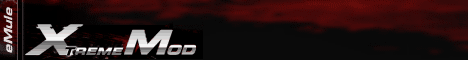 | 
|  |  23. September 2003, 19:23
23. September 2003, 19:23
|
#13 | | Gesperrt
Registriert seit: 09.04.2003
Beiträge: 250
|
Zitat: |
Zitat von Red-Hawk DSS läst sich bei mir irgentwie nicht einschalten. | Ist gewollt. Ist ne alpha version, hat ja noch nicht mal Beta Status - am DSS wird wohl noch gebastelt. Zitat: |
Zitat von Red-Hawk und im Orignal Forum steppt der Bär über diesen mod da meldet sich sogar der alte Motrillo zu wort. | V2 basierte auf Mortillo. Hätte mich enttäuscht, wenn der nicht mal Hallo gesagt hätte.  | 
|  |  23. September 2003, 19:47
23. September 2003, 19:47
|
#14 | | Advanced Member
Registriert seit: 31.05.2003
Beiträge: 250
|
Xman, das log unter den serverfenster is normal ( mehr logausgaben brauch ich nicht also aktivre ich sie nicht )
tiger, danke für die infos habe es mir fast gedacht
Mod is nun dran bei mir
__________________ 
eMule einstellungen und vieles mehr hier klicken | 
|  |  23. September 2003, 20:35
23. September 2003, 20:35
|
#15 | | Senior Member
Registriert seit: 17.07.2003
Beiträge: 430
|
Hier mal das Ergebnis nach fast 6 Stunden mit 24 Files im DL
eMule v0.30a Pawcio4 Alpha Statistics [Stormprayer]
Transfer
Session UL  L Ratio: 1 : 1.93
Cumulative UL  L Ratio: 1 : 2.64
Uploads
Session
Uploaded Data: 206.54 MB
Active Uploads: 2
Waiting Uploads: 2001
Upload Sessions: 67
Total successful upload sessions: 56 (83.5 
Total failed upload sessions: 11 (16.42)
Average Uploaded Per Session: 3.69 MB
Average upload time: 11:33 Minutes
Whole uploaded amount: 266.49 MB
Total Overhead (Packets): 18.88 MB (536K)
Cumulative
Downloads
Session
Downloaded Data: 398.45 MB
Completed Downloads: 0
Active Downloads (chunks): 15
Found Sources: 8262
Download Sessions: 196
Successful Download Sessions: 149 (76.0%)
Failed Download Sessions: 47 (24.0%)
Average Downloaded Per Session: 2.67 MB
Average Download Time: 15:14 Minutes
Gained Due To Compression: 13.40 MB
Lost Due To Corruption: 0 Bytes
Parts Saved Due To I.C.H: 0
Whole downloaded amount: 471.41 MB
Total Overhead (Packets): 16.16 MB (480K)
Cumulative
Connection
Session
General
Reconnects: 2
Active Connections (estimate): 178
Average Connections (estimate): 168
Peak Connections (estimate): 193
Max Connection Limit Reached: 2 : 09/23/03 21:36:40
Upload
Upload-Speed: 8.35 KB/s
Average Whole Uploadrate: 13.09 kB/s
Average Uploadrate: 10.15 kB/s
Max Upload Rate: 14.98 KB/s
Max Average Upload Rate: 10.15 KB/s
Download
Download-Speed: 44.84 KB/s
Average Whole Downloadrate: 23.16 kB/s
Average Downloadrate: 19.58 kB/s
Max Downloadrate: 58.85 kB/s
Max Downloadrate Average: 19.58 kB/s
Cumulative
Time Statistics
Statistics last reset: Dienstag, 09.09.2003, 15:11:56
Time Since Last Reset: 14 days 6:26 Hours
Session
Runtime: 5:47 Hours
Transfer Time: 5:47 Hours (100.0%)
Current Server Duration: 1:55 Hours (33.3%)
Total Server Duration: 4:35 Hours (79.2%)
__________________ AMD Athlon @1200Mhz, MSI K7T Turbo, 40 GB und 120 GB von Maxtor, 2x 256MB SDRRAM, ATI Radeon 8500, Win XP Prof.  | 
|  |  Forumregeln
Forumregeln
| Es ist Ihnen nicht erlaubt, neue Themen zu verfassen. Es ist Ihnen nicht erlaubt, auf Beiträge zu antworten. Es ist Ihnen nicht erlaubt, Anhänge hochzuladen. Es ist Ihnen nicht erlaubt, Ihre Beiträge zu bearbeiten.
HTML-Code ist aus.
| | | Alle Zeitangaben in WEZ +1. Es ist jetzt 09:22 Uhr.
|
![[eMule-Web]](images/satellite/header/logo.jpg)































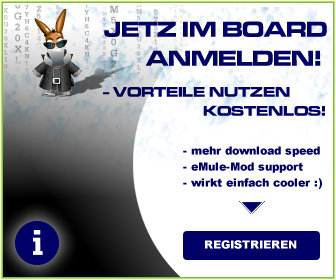
 :
:  1:4 limit" from Morph Next.
1:4 limit" from Morph Next.