eMule Pawcio 4.08 based on 0.30d
This version is
based on original eMule PAWCIO mod WebSite!!! by Rick164
:
For a description on "Bandwidth control" tab look below features list.
Version 4.08
--->
Mirror by Anybody
--->
Mirror by elbosso
--->
Mirror by LD86
Binaries:
1.
Normal:
--->
Mirror by Rick164
--->
eMule 0.30d Pawcio 4.08
2.
P4 optimized (also Celeron with SSE2):
--->
Mirror by Rick164
--->
eMule 0.30d Pawcio 4.08 P4
3.
AMD K7 (Athlon, Duron) optmized:
--->
Mirror by Rick164
--->
eMule 0.30d Pawcio 4.08 AMD
Sources:
--->
Mirror by Rick164
--->
eMule 0.30d Pawcio 4.08 Sources Features: 1. Pawcio Bandwidth Control (Tag: "Pawcio: BC") - tab "Bandwidht Control" in Preferences.
Completly new upload/download system based on Maella (50 ms, packets splitting), ZZ (USS), and own ideas (DSS, ...) . -->A. Special algorithm for minimaliziation of opened slots (as an option: can be turn on/off by "Minimize number of opened slots" option)
-->B. Bandwidth Setting in 0.1 kB increaments (Maella idea)
-->C. Simplified options for USS and DSS(now you have to choose only the minimal upload/download and decide how much eMule should use your bandwidth - slider - no more need of % of lowest ping)
-->D. Advanced option for USS and DSS (you can exactly choose what max ping should be and which server to ping)
-->E. Auto managment of Max Connections and Max Connections per 5 second. If you set them too high BC can detect this(auto managment can be turn on/off by Manage of active connections)
Info: BC changes only too high settings (when managment is turned on), if they are resonable, they won't be changed
-->F. Possibility of "catching" whole eMule upstream/downstream within specified limits:
-->--> I: eMule protocol, IP, TCP, UDP header overhead (option "Include Overhead")
-->--> II: TCP connection negotiations (option "Include connections overhead") - empiric calculations
-->--> III: TCP acknowledge packets (option "Include TCP Ack") - empiric (doesn't not take account of RWIN size - only 2.5% of stream)
-->G. Cumulate upload bandwidth to certain slots (as an option - "Cumulate Bandwitdth for upload slots") - idea of ZZ:SlotFocus
-->H. "Session up 1:4 limit" from Morph Next.
1:4 limit" from Morph Next.
-->I. Status of USS and DSS (working, preparing, etc) and all limits (up, down) can be seen on Bandwidth Control Tab (you can enter any value in Connection tab but limits of ratio are preserved, you can see them on Status on Bandwidth Control Tab)
-->J. There is new type of clients: Clients on reserved upload list (ready in any time to start upload):
-->--> - when "Minimize number of opened slots" is not selected, reserved client is added when client on upload queue is just ending its session (so reserved client is able to prepare before taking the freed slot - no delays)
-->--> - when "Minimize number of opened slots" is selected, there is quantified number of reserved clients (algorithm in CUploadQueue::AcceptToReserve)
-->--> - when "Cumulate Bandwidth for upload slots" is selected, reserved clients are very similar to Trickle Slots in ZZUL (so there is rotation between upload queue and reserved upload queue)
-->K. Blue lines added to graphs (in Statistic Window) showing whole current upload and download (with whole overhead)
Info:
When "Include connection overhead" is selected you have to set minimum 11kB/s (instead of 10kB/s) for upload limit to have unlimited download, and minimum 3.5 kB/s (instead of 3kB/s) to have 4x ratio.
When "Include TCP Ack" is selected Session up ratio (ZZ:RATIO from MorphNext) is forced.
ratio (ZZ:RATIO from MorphNext) is forced. All limits you can see on Status - Bandwidth Control.
2. Features for RELEASERS:
-
Power Sharing from ZZ (safe MorphKad 0.4 implementation). File in Power Shared mode is automatically uploaded with full chunks, regardless what you set in preference.
-
HideOS / Selective Chunk Sharing from SF-IOM mod
- HideOS value and Selective chunk per file basis. Every file can have it's own values (right click on file in Shared Files window), so released files can have HideOS value 1 and Selective Chunk enabled (as Slugfiller recommends) and normal files default value (5)
-
Parts Selector - manually choose which parts are Enabled/Disabled (from Plus mod) or Auto managed (Auto means HideOS). Manually enabling/disabling works only for completed files and in power shared mode. Like in HideOS, if you block a part, but user can't take any other, the part is automatically unblocked for this user (so you won't become NSS for him).
- Detail view of parts spreading with double click on file in shared files window
3. Release Window from The Black Hand mod - access to news, releases from eMule!
4. Antivirus Check from The Black Hand mod - scan for viruses just completed files! (configuration in "Extended Settings" in Preferences)
5. Tray menu from eMule Plus mod with fast access to Upload Speed Sense (USS) and Download Speed Sense (DSS) options. (tag Pawcio: TrayMenu)
6. Anti-Leecher and Anti-Credits-Thefs feature from Morph Next mod (Can be enabled/disabled in "Extended settings" in "Preferences")
7. USS and DSS now in Scheduler. 8. Save Upload Queue Waiting Time (SUQWT) by Moonlight. 9. Merge Known - saves statistics also for not completed files (from SF-IOM mod)
10. Check Disk Space - from SF-IOM mod. Files get new stauts, when there is not enough space on disk (Insufficient Diskspace), Can be enabled/disabled in "Extended settings" in "Preferences"
11. Drop High Queue Rate sources - usefull for 56K users (for others rather not because with time flow, queue ranks are decreasing). Drop is done the same way as original clients drops FullQ and NSS (can be enabled/disabled in "Extended settings" in "Preferences")
12. Toolbar from Kademlia client - you can use now skins!
13. New Credits (as an option in "Extended Settings" - "Pawcio Credits"):
- Range from 1.0 to 100.0
- Multiplier of 3 (instead of 2) ---- ratio = 3 * downloaded / uploaded
- For new clients (downloaded and uploaded data less than 1MB) ratio = 3.0 (instead of 1.0)
- If you have recieved more than 1MB from someone but haven't given anything back user gets ratio = 100.0
- Small bonus for clients that have given you many MB:
- if you get 100MB then user recieve ratio = 50.0 till you give back 108MB
- 50MB - ratio = 25.0 - 55MB
- 25MB - ratio = 12.0 - 28MB
- 10MB - ratio = 5.0 - 12MB 14. Mod version (partially form The Black Hand mod) - see what mods are using other users
15. Configuration of MSS in Connection Tab (from Morph Next and LSD mod)
16. Reconnect on LowID in Server Tab (by Tarod) thanks to WiRAHA
17. Code fixes:
- Maella fixes for Sockets
- fix in CUploadQueue::AddClientToQueue()
- fix in CUpDownClient::unzip()
- fix in CUpDownClient::TryToConnect()
Short guide (recommended settings):
USS/DSS Group:
- deselect "Max ping allowed"
- URL to ping - select Auto
- select options: "Minimize number of opened slots", "Cumulate bandiwidth...", "Include overhead", "Manage of active connections", "Include connection overhead".
- use slider (above "Max ping allowed" or on TrayMenu) to find best surfing experience.
Limits in USS group:
1. for T-DSL 768/128 (mostly Germany)
- Min upload - 11
- Max upload - 16
-
deselect "Session up

limit" and "Include TCP Ack packets"
2. for T-DSL 1536/256 (mostly Germany)
Min upload - 14
Max upload - 30
-
deselect "Session up

limit" and "Include TCP Ack packets"
3. for 512/128 (mostly France, Poland)
Min upload - 8
Max upload - 15
-
select "Session up

limit" and "Include TCP Ack packets"
Description of "Bandwidth Control" tab: USS (Upload Speed Sense) Group:
USS (work of ZZ :respect: ) and DSS dynamically finds current, best upload/downlaod rate from the range of "Min upload/download in kB/s" and "Max upload/download in kB/s". "Max upload/download in kB/s" can be found automatically by selecting "Auto" box. USS/DSS lower the upload/download when other applications are using your connection or when mule is downloading very fast (lowering upload - important for ADSL user when download can be limited by upload). The key of USS/DSS to work is pinging a host. SS can find the proper host to ping for you (just select "Auto" box, on the right of "URL/IP to ping:" input box). If searching fails (very rearly) it uses host given in "URL/IP to ping". If you know which host to ping
unselect "Auto" box and input own address. By pinging, USS/DSS gets replies from host and on this basis it knows what to do (increase or decrease current upload/download). USS/DSS has to have a value to comapre with received respons from host, this value is "Max ping allowed". It would be the best if you could know what is proper ping for your connection (if you know, then select "Max ping allowed" box and input it). If you don't know, do not select "Max ping allowed" box, instead use intuitive slider above (it will find the proper ping for on the base of lowest ping calculated during preparation of USS/DSS). When you move slider on the left upload/download will be lower but you can surf the net easily, on the right - opposite behaviour.
Minimize number of opened slots - when this option is selected eMule will open less slots than original if it is possible (if less users can take more bandwidth). It means that the chunks will arrive faster to users.
Cumulate bandwidth for upload slots (idea of ZZ: Slot Focus - but a bit diffrent) - when this option is not selected eMule tries to upload to all users on upload queue with the same speed. Selecting this option is causing that eMule always upload to one user (Priority client - no matter wheter he has slow or fast connection) and then rest bandwidth gives for the fastest users (faster spread of chunks). Priority client is always client which was first on upload queue (stayed the longest), thanks to this for every client ("fast", "slow") will be a turn to get data.
Session up limit (1:4)
limit (1:4) (idea of ZZ, changed by MorphNext) - instead of 1:3 and 1:4 ratio for download (or unlimited when upload higher than 10) there is limit 1:4 for session. As long as you have downloaded less than 4 times the amount you uploaded (or you are uploading higher than 10kB/s) the limit of download is the same as value entered in "Connection tab" (so it can be unlimited). When you have downloaded more - the download is limited to preserve 1:4 session ratio.
Include overhead - eMule upload not only file data. It comunicates with other users (queue ranks, names of files, hashes, etc), server. If you want this upload/download can be included within limits defined in "Connection" tab or USS/DSS.
Manage of active connection - when this option is selected and you have too high values of "Max connections" and "Max connections per 5 sec for your connection, they will be adjusted automatically when needed.
Include connection overhead - not only eMule communicates between users, system and network layer also (on diffrent level). This system communication can take a lot of bandwidth especially when sorces are loaded (SLS system, or a file with a lot sources from server). It's almost impossible to calculate this overhead exactly, but an approximate is acceptable. You can include this overhead within upload/download limits (USS/DSS or "Connection tab"). Keep in mind that to have the unlimited download or 1:4 ratio with this option selected the limits for upload were chaned:
- unlimited download needs minimum 11kB/s upload instead of 10
- 1:4 ratio needs minimum 3.5 kB/s upload instead of 3
Include TCP Ack Packets - every data received needs to be acknowledged (it is TCP ACK packet), so it's generating upstream. The amount of overhead is hardly to calculate exactly, it depends on many settings (e.g RWIN). But as with "Include connection overhead" some approximation can be done (64kB/s downstream needs circa 1.5kB/s upstream). You can include this overhead within upload limits but then Session up

limit (1:4) is enforced.
Status Group:
Here you can see what's happening with USS/DSS, what are the limits of download (limited by settings described above - so you don't have to calculate them) and what host is pinged. USS/DSS can be Disabled / Preparing / Succesfull / Failed.
Best Regards,
Pawcio
![[eMule-Web]](images/satellite/header/logo.jpg)
































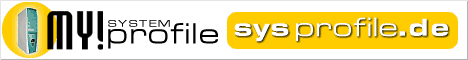
 :
:  1:4 limit" from Morph Next.
1:4 limit" from Morph Next.





